Balancing a demanding career with family life is challenging. Adding home security to the mix might feel overwhelming, but it doesn’t have to be.
With modern tools and simple strategies, professionals can create a safe environment for their families without sacrificing time or peace of mind.
From smart devices to thoughtful home adjustments, every step contributes to ensuring loved ones stay protected while keeping life manageable.
Setting Up Surveillance Cameras
Having a reliable surveillance camera system ensures you can monitor your home, even when you’re away. For professionals with hectic schedules, cameras provide peace of mind by allowing real-time checks through smartphone apps or computer systems.
Choose cameras with motion detection and night vision to cover critical areas like entry points and outdoor spaces. And opt for cloud storage to review footage remotely if needed.
It’s like having an extra pair of eyes watching over your family while you’re at work or commuting.
Plus, knowing their home is monitored gives kids confidence and teaches them about proactive safety measures without causing anxiety.
Balancing professional demands becomes less stressful when your home’s security operates effectively in the background.
You don’t need to be a home security professional to find the right surveillance camera options for your home. Consider utilizing emerging tools in home security such as advanced 360-degree camera systems. For real estate agents and homeowners, these innovations, like those offered by Giraffe360, prove pivotal for creating comprehensive virtual tours and ensuring workplace efficiency. Leveraging such technology aligns with the sophisticated needs of professionals who balance demanding careers with the safety of their homes.
But if you do work within the security industry as an installer, consider getting an All Security Equipment Pro Account to gain numerous benefits and rewards.
Using Smart Locks for Seamless Security
Smart locks provide a practical way to enhance home security without relying on physical keys. For professionals with busy schedules, they offer remote control through apps, allowing doors to be locked or unlocked from anywhere.
These systems can assign unique access codes for family members or trusted individuals, like babysitters.
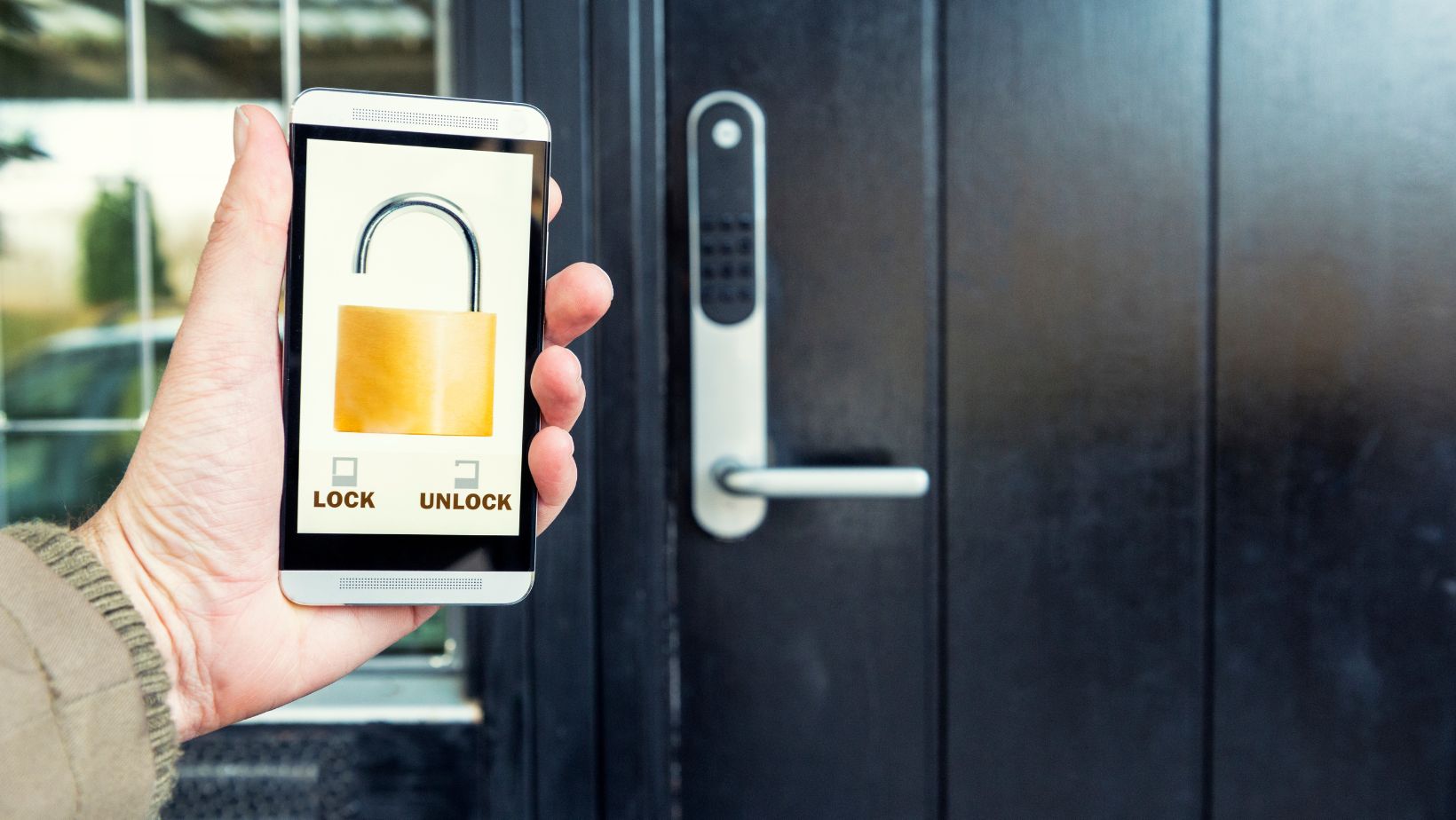
Some models also send real-time notifications whenever someone enters the house, giving you full visibility of activity.
By removing the worry of misplaced keys and adding secure access management features, smart locks simplify daily routines.
This ensures professionals can manage their household’s safety efficiently while focusing on other responsibilities without interruptions caused by traditional lock concerns.
Designing Safe Zones for Kids at Home
Creating dedicated safe zones within your home helps protect your children and provides peace of mind.
Identify areas where your kids spend the most time, like playrooms or living spaces, and remove potential hazards such as sharp furniture edges or unsecured cords.
Install safety gates to block off stairways or restrict access to less secure areas, like kitchens.
And use cabinet locks for dangerous items such as cleaning supplies or medications.
Safe zones also encourage independence by allowing kids to explore without constant supervision in designated secure areas.
For professionals juggling work and parenting responsibilities, these measures make it easier to focus on tasks while ensuring your children remain protected throughout daily activities.
Integrating Voice Assistants for Home Monitoring
Voice assistants can enhance home security and simplify daily routines for professionals. Devices like Amazon Echo or Google Nest can be integrated with smart cameras, locks, and alarms to provide real-time updates or alerts about your home’s status.
You can use voice commands to check if doors are locked, view camera feeds on connected screens, or arm your security system without interrupting other tasks. Some assistants even notify you of unusual activity when you’re away.

This integration centralizes control of multiple devices into one convenient tool.
For working parents balancing responsibilities, voice assistants add efficiency and ensure a secure environment without requiring constant manual monitoring or additional effort.
Utilizing Parental Control Features on Devices
Lastly, parental controls on devices safeguard children from inappropriate content and limit screen time.
Use settings on smartphones, tablets, or computers to block harmful websites, manage app usage, and schedule downtime for better balance.
Wi-Fi routers often come with parental control features that allow you to monitor online activity across all connected devices. Some even offer real-time reports so you can stay informed about your child’s digital habits.
This proactive approach protects kids from cyber risks while encouraging healthy device use.
For professionals balancing work and parenting duties, it simplifies the oversight of digital safety without constant monitoring.
A secure online environment complements the broader measures you take for your physical home security.
