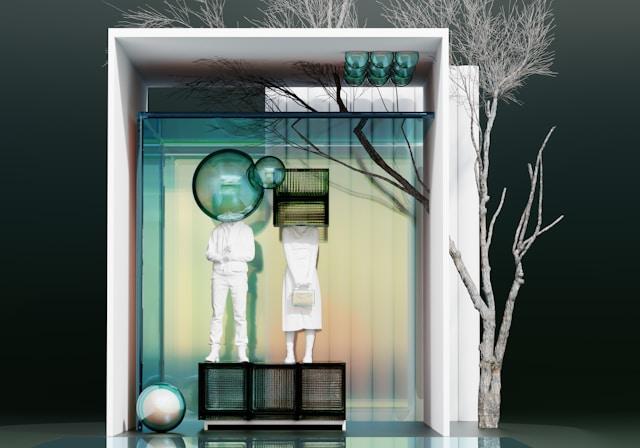Check Devices for Unusual Signs of Activity
Many parents worry about their children’s school-issued devices being hacked as learning institutions have become one of the most common targets of cybercriminals. These attacks can affect school operations and expose students’ sensitive data, and it’s why some primary schools, middle schools, colleges, and universities are working with experts from the
cyber security in education sector to address potential threats as they occur. With a 24/7 threat detection and response system in place, schools can eliminate hacking, phishing, or data breach attempts before they even have a chance to get off the ground.
At home, you can check for unusual signs of activity on all devices as these may signal a cyberattack attempt. If your computer or network seems slow, this may be due to malware or a hacker trying to infiltrate your system. You may also want to check for sudden performance issues, such as laptop or tablet batteries overheating or draining faster than usual since that could be a sign that spyware is causing your device to work harder than normal. Be on the lookout for frequent pop up ads as they may be due to malware in your mobile device.
To get rid of malware, disconnect all devices from your Wi-Fi to prevent it from causing further damage, or turn off your router. Scan and remove malware from your devices using an anti-malware software, then clear the cache.
Keep Devices Updated
Keeping devices updated with the latest versions of software and operating systems is an effective way to keep cyber threats at bay since these come with patches to fix weak or vulnerable areas. Unfortunately, most of us tend to ignore these updates as a study has found that
50 percent of mobile devices are running on outdated operating systems. Since hackers are always looking for vulnerabilities to exploit, leaving your family’s devices to run on old systems or software can increase your risks of mobile targeted phishing or SMS phishing attacks.
To stay ahead of threats, encourage your loved ones to enable automatic updates on all of their devices. Restart your laptop, PC, tablet, or smartphone after updating to complete the installation process. Be sure to only install software updates from official sources, and while you’re at it, download antivirus software to protect all devices from threat actors.
Mitigate Potential Privacy Risks
At some point, you’ve probably taught your family members some of the most basic Internet safety practices, such as using strong and unique passwords for all of their accounts. But just to be on the safe side, you may also want to advise them to keep their laptop or PC camera covered when not in use. Web cameras and even those that are built in devices can be easily accessed by hackers, and your children can be watched or monitored without their knowledge. You’ll know that your device’s camera has been hacked if the camera light is flickering, or if you see random video capture files on your laptop.

If you suspect that someone has hacked your family member’s camera, use a firewall to block suspicious connections, then update the device’s software and antivirus program. You may also want to cover the camera with a camera cover, or stick a piece of masking tape over it when not in use.
Don’t let your family become a victim of cybercrime. Create a secure online environment for your loved ones, and always take steps to improve device security to guard against phishing, hacking, and other types of cyberthreats.
 If you suspect that someone has hacked your family member’s camera, use a firewall to block suspicious connections, then update the device’s software and antivirus program. You may also want to cover the camera with a camera cover, or stick a piece of masking tape over it when not in use.
Don’t let your family become a victim of cybercrime. Create a secure online environment for your loved ones, and always take steps to improve device security to guard against phishing, hacking, and other types of cyberthreats.
If you suspect that someone has hacked your family member’s camera, use a firewall to block suspicious connections, then update the device’s software and antivirus program. You may also want to cover the camera with a camera cover, or stick a piece of masking tape over it when not in use.
Don’t let your family become a victim of cybercrime. Create a secure online environment for your loved ones, and always take steps to improve device security to guard against phishing, hacking, and other types of cyberthreats.