Ever noticed how a captivating profile picture (PFP) grabs attention instantly? In a world where first impressions are often made online, a standout PFP can set you apart, whether on social media, gaming platforms, or professional networks.
Luckily, you don’t need to be a design pro or use complicated software to create one. PFP generators have made it easy to create eye-catching profile pictures in minutes.
This guide will walk you through some of the best PFP generators available, essential features to consider, and tips to help you craft a memorable PFP quickly and effortlessly.
Why Use a PFP Generator?
PFP generators make creating a unique profile picture accessible for everyone—no design skills are required! With just a few clicks, anyone can design a personalized, professional-looking PFP that reflects their style.
These quick and easy tools offer a polished look in minutes, perfect for those who want an impressive PFP without a big time investment.
Plus, many generators come with preset sizes and formats for different platforms, from social media and gaming profiles to professional networks. This versatility ensures your PFP looks great wherever you’re connecting online.
Highest Features to Look for in a PFP Generator
Customized templates and styles are a must when choosing a PFP generator! The best tools offer a variety of templates that fit different aesthetics, whether you’re aiming for something professional or fun and expressive. A user-friendly interface is equally important—it makes the design process smooth and enjoyable, helping you create your PFP without hassle.
Look out for extra features like icons, stickers, and background options, which let you add unique touches and make your PFP truly yours. Some PFP generators even incorporate AI-powered options, like avatar creation and background removal, allowing you to achieve creative, personalized results with minimal effort.
Lastly, make sure the generator provides high-quality export options. A clear, high-resolution image is key to leaving a strong impression across all your online platforms. Creating a memorable PFP becomes fast, fun, and straightforward with these features!
Step-by-Step Guide to Creating a PFP with a Generator
Ready to create your ideal PFP? Let’s dive into the process!
Step 1: Choosing the Right Generator
Start by picking a PFP generator that matches your style preferences and has the needed features. Some tools focus on professional looks, while others are more playful. Also, consider the platform where you’ll use the PFP—some generators are better suited for social media, while others work well for gaming or professional profiles.
Step 2: Selecting a Template or Start from Scratch
Most PFP generators offer templates that simplify things, or you can start with a blank canvas if you want full creative control. Templates can speed up the process, while a blank canvas lets you experiment more freely with unique designs.
Step 3: Adding Personal Touches (Icons, Text, Background)
Now it’s time to add personality! Use icons, stickers, or text to make your PFP stand out. This is a great chance to reflect on something about yourself—whether it’s your profession, hobbies, or a favorite color scheme.
Step 4: Adjusting Colors and Filters
Play with colors and filters to create a polished look that fits your aesthetic. Filters can enhance the overall vibe, while adjusting colors can help align the PFP with your brand or personal style.
Step 5: Previewing and Exporting the PFP
Before finalizing, check your PFP for quality and clarity. Then, export it in a suitable format (like PNG or JPEG) to ensure it looks crisp across devices and platforms. Now you’re all set with a stunning PFP!
Highest PFP Generators for Fast and Easy Profile Pictures
Looking for a great PFP generator? Here are some top tools to try:
1. Adobe Express
Adobe Express is perfect for those who want to create professional-quality PFPs easily. It offers high-end templates and simple editing features that make your profile picture look polished.

With text overlays, a wide range of icons, and flexible background customization, you can create a PFP that stands out in any setting. With tools like Adobe Express, you can use a PFP generator in no time to create a professional-looking profile picture effortlessly.
2. Canva
Canva’s extensive template library and drag-and-drop interface make it incredibly user-friendly. You can easily customize your PFP with different fonts, graphic elements, and backgrounds. Canva allows you to mix and match these options, giving you total freedom to create a unique PFP that reflects your personality.
3. Fotor
Known for its AI-powered tools, Fotor streamlines the PFP creation process with preset effects and customizable avatars. Its AI filters, stickers, and effects make adding fun or creative touches a breeze, making it ideal for users who want a quick and playful design.
4. Profile Pic Maker (PFP Maker)
If social media compatibility is a priority, PFP Maker has you covered. This tool is designed for simple and fast PFP creation, with handy features like background removal, color adjustment, and easy exports for different social media sizes. It’s ideal for anyone looking to craft a polished PFP in minutes.
5. Picrew
For anime-inspired PFPs, Picrew is a popular go-to. It offers character customization options, allowing you to personalize your avatar with unique accessories and styles. Picrew is perfect for playful, stylized PFPs that stand out with creative flair.
Design Tips for a Stunning PFP
To create a standout PFP, simplicity is key! Avoid overcrowding with too many details—a clean, simple design often leaves the best impression. When choosing colors, go for contrasts that make your PFP pop and look professional while still reflecting your style. It’s also essential to highlight key features, like positioning your face or logo centrally, so your profile is instantly recognizable.
Don’t forget to experiment with backgrounds! Solid colors, subtle gradients, or gentle patterns can make the main subject stand out without stealing attention. Finally, consider keeping a consistent style across platforms. A cohesive look helps establish a recognizable online presence, whether for personal branding or just for fun. These simple tips will have your PFP looking polished and memorable in no time!
Advanced Features in PFP Generators to Enhance Your Profile Picture
Many PFP generators offer advanced features that can elevate your profile picture. AI-driven avatar creation, for instance, allows you to make custom avatars based on your input or photos, adding a unique personal touch. Another handy feature is automatic background removal, which isolates your main subject, giving your PFP a clean and professional look.
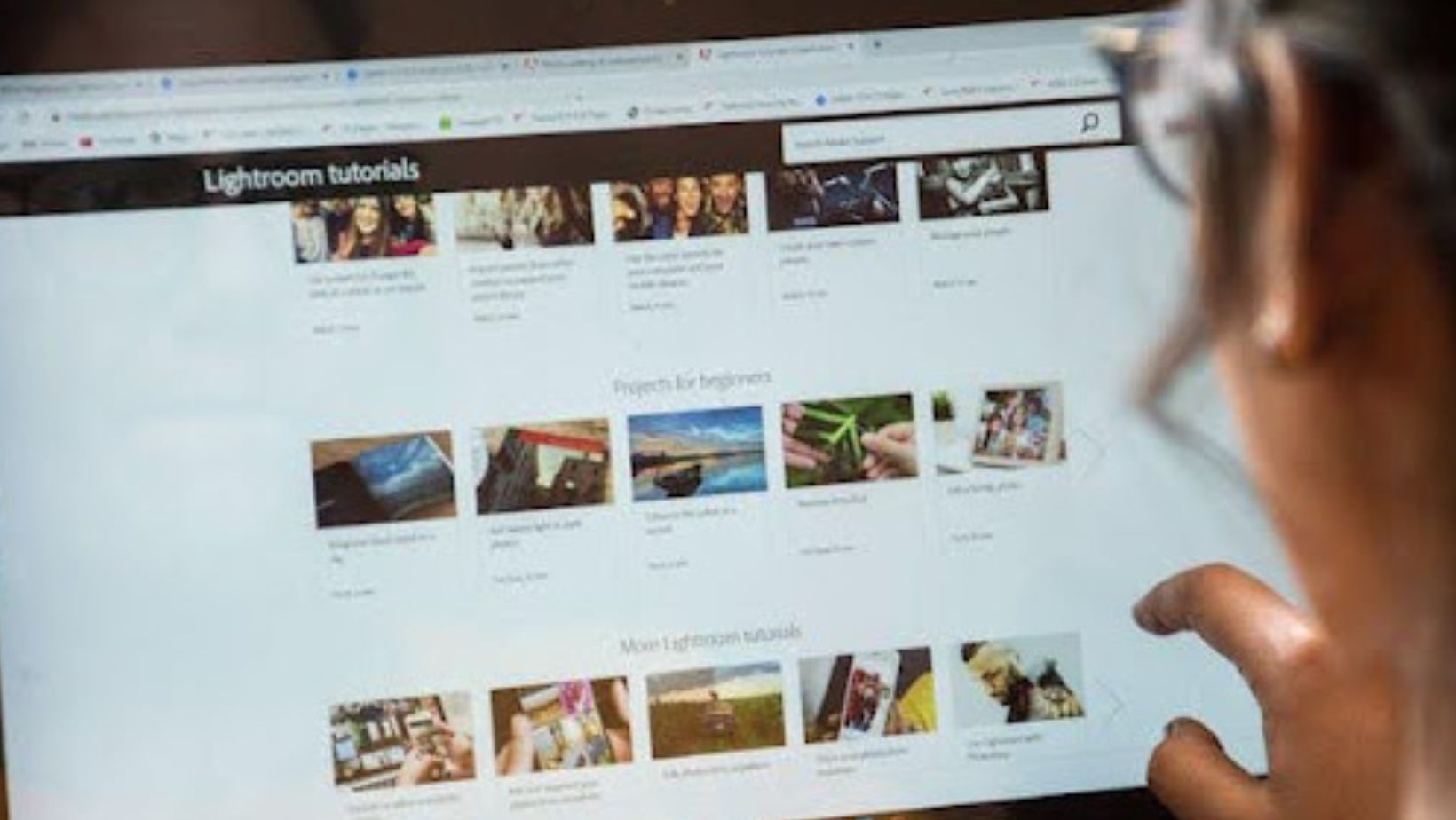
For those wanting creative flair, explore blend modes and filters. These options create eye-catching effects, making your PFP more dynamic. Layering and overlays are also great tools; stacking elements like text or icons can add depth and visual interest, ensuring your PFP captures attention. With these advanced features, your PFP can go from simple to stunning!
Common Mistakes to Avoid When Using PFP Generators
To create a professional PFP, avoid overusing filters—too many can make your image look unnatural. Instead, use filters moderately for a balanced look. Start with a high-resolution image; low-quality images can lead to pixelation and reduce clarity. Also, keep text and design elements minimal—too much clutter distracts from the main focus of your PFP. Finally, ensure your PFP aligns with your online style or brand aesthetic. Consistency across platforms helps build a cohesive and recognizable digital presence.
Conclusion
Using PFP generators makes it easy to create unique, polished profile pictures quickly and efficiently, perfect for anyone looking to enhance their digital presence. With customizable features and advanced tools, these generators offer endless possibilities to make your PFP stand out. Remember to explore different options, try new features, and let your creativity flow to design a PFP that truly represents you. Ready to upgrade your profile picture? Try one of the recommended PFP generators and make a lasting impression with a stunning, personalized PFP that captures your unique style!
